- Created by Unknown User (plgurbaniecm), last updated on Jul 14, 2023 15 minute read

English version Guidelines for depositing research data
General information
Cracow Open Research Data Repository (RODBUK) is open to researchers, doctoral students and students of the universities involved in the project: AGH University of Science and Technology in Krakow, University of Physical Education in Krakow, Cracow University of Technology, Krakow University of Economics, Jagiellonian University in Kraków and Pedagogical University of Krakow.
RODBUK allows for collecting, sharing and archiving open research data produced, stored or described in the course of conducting scientific research from all fields of science by researchers, PhD candidates and students affiliated to the universities contributing to the project. The deposited data is made available in the form of datasets in accordance with the FAIR principles:
- Findable - easy to find and search by both humans and computer programs, each dataset has a unique DOI (Digital Object Identifier), metadata and data are aggregated in research data search engines;
- Accessible - both the deposition of data and the use of RODBUK are free of charge, data is accessible to all in accordance with the licenses defined by Depositors of datasets;
- Interoperable - can be combined with other datasets thanks to the Dublin Core standard for metadata;
- Reusable - the use of recommended open formats for saving research data makes it reusable.
The research data deposited in RODBUK will be long-term managed and preserved on dedicated servers of the Academic Computer Centre Cyfronet AGH according to the highest standards of security against their loss.
Creating an account / Institutional log in
Akademia Górniczo-Hutnicza im. Stanisława Staszica w Krakowie
Only logged-in users may deposit data after accepting the RODBUK Terms and Conditions.
Before depositing your data for the first time, you need to set up an account using your university e-mail address in your institution domain. Only logged-in users may deposit data after accepting the RODBUK Terms and Conditions.
To do this, go to the RODBUK website https://rodbuk.pl and select the instance AGH University of Science and Technology.
 log in
log in
From the top menu, select "Log in", and after that "Your Institution" button in section Other options.
From the list of institutions, select AGH:
Institutional log in AGH
You will be redirected to the university's authentication server, where you need to enter your institutional e-mail and password
university's authentication server
Once you log in, you will be redirected to RODBUK AGH – while logging in for the first time, check the accuracy of your personal information, read and accept the Terms and Conditions (in Polish only) and press "Create Account".
First time log
Once the account is created, a confirmation email will be sent to the email address provided. You will receive another e-mail with information about the authorisation to deposit data and the assignment to the Collection (employment unit at AGH) within one working day.
Akademia Wychowania Fizycznego im. Bronisława Czecha w Krakowie
Politechnika Krakowska im. Tadeusza Kościuszki
Only logged in users may deposit data after accepting the RODBUK Terms and Conditions.
Before depositing your data for the first time, you need to set up an account using your university e-mail address in your institution domain.
To do this, go to the RODBUK website https://rodbuk.pl and select the instance Cracow University of Technology.
 Logging PK
Logging PK
From the top menu, select "Log in", and after that "Your Institution" button in section Other options.
From the drop-down list, select “Cracow University of Technology”. You will be redirected to the university's authentication server, where you need to enter your institutional e-mail and password.
While logging in for the first time, check the accuracy of your personal information, read and accept the Terms and Conditions (in Polish only) and press "Create Account".
 Logging PK
Logging PK
Once the account is created, a confirmation email will be sent to the email address provided. You will receive another e-mail with information about the authorisation to deposit data and the assignment to the Collection (employment unit at CUT) within one working day.
Uniwersytet Ekonomiczny w Krakowie
Only logged-in users may deposit data after accepting the RODBUK Terms and Conditions.
Before depositing your data for the first time, you need to set up an account using your university e-mail address in your institution domain. Only logged-in users may deposit data after accepting the RODBUK Terms and Conditions.
To do this, go to the RODBUK website https://rodbuk.pl and select the instance Krakow University of Economics.
 UEK log in
UEK log in
From the top menu, select "Log in"
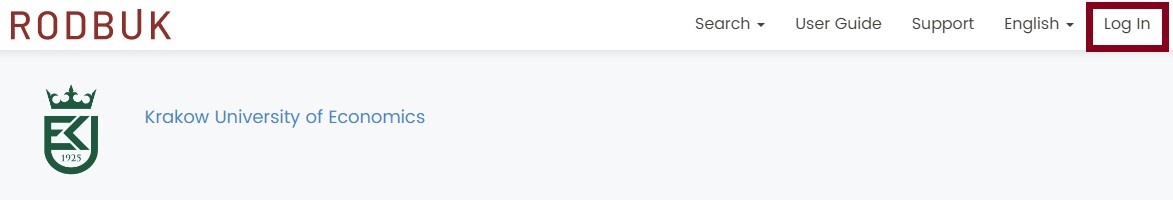 UEK log in
UEK log inThen the "Your Institution" button
 UEK log in
UEK log in
From the list of institutions, select UEK:
 UEK log in
UEK log in
You will be redirected to the university's authentication server, where you need to enter your institutional e-mail and password
 UEK log in
UEK log in
Once you log in, you will be redirected to RODBUK UEK – after first time log-in, check if your details are correct, accept the terms and conditions and press "Create Account"
Once your data has been verified and authorized by Data Steward, you can begin depositing your research data in the repository
Please note
You will be notified with an email that you have been granted rights to deposit data in the relevant RODBUK collection up to 1 working day.
Uniwersytet Jagielloński w Krakowie
Only logged-in users may deposit data after accepting the RODBUK Terms and Conditions.
Before depositing your data for the first time, you need to set up an account using your university e-mail address in your institution domain.
To do this, go to the RODBUK website https://rodbuk.pl and select the instance Jagiellonian University in Kraków.

From the top menu, select "Log in"

Then the "Your Institution" button

Select "Jagiellonian University in Kraków" from the list

You will be redirected to the university's authentication server, where you need to enter your institutional e-mail and password

After logging in using the University's authentication server, you will be redirected to the RODBUK UJ website, where you must read and accept the Terms and Conditions and then select the "Create Account" button.

Once the account has been created, a confirmation email will be sent to the email address provided. Within one working day, the User will receive another e-mail informing him/her of the authorisation to deposit data (Dataset Creator) and the assignment to the Collection (User's employment unit).
Uniwersytet Pedagogiczny im. Komisji Edukacji Narodowej w Krakowie
Adding a new dataset / metadata
Once your account has been verified by the institutional Data Steward, datasets can now be created. After logging on to RODBUK, select the "My Data" tab from your account:
view of my data tab on depositor's account
After selecting the dataverse (the organizational unit or department to which the user has been assigned) in the "Add Data - New Dataset" section, you need to fill in the metadata form – all fields with asterisks are the mandatory ones! Please note that some fields are repeatable. If you need to add more, use the + button. For fields such as: identification scheme, science according to the Ministry of Education and Science (MEiN.pdf), science according to the Organisation for Economic Cooperation and Development (OECD.pdf), related publications, related dataset, funding, type of data in the dataset - please select appropriate values from the drop-down list.
new dataset
In case of any doubt, individual field description can be found under the question mark icon.
After entering metadata, save the dataset.
Please note
Any attempt to change the language in the main panel while entering metadata will clear the form.
Once saved, a "Draft Version" of the dataset will be created with a DOI (Digital Object Identifier) number assigned to it. It will be inactive until the dataset is verified and published by the Data Steward.
Please note
The metadata entered shall be available without restriction, in accordance with the RODBUK rules and generally applicable law.
File(s) upload
In the "Files" section, using the "Select files to add" button, you can attach selected files (including the readme.txt file) to the dataset . You can upload a single file up to 4 GB. Bigger file(s) upload requires an API token, which can be generated within the user account by selecting API Token and then Create Token. It is valid for one year.
Please note
To ensure files remain compressed, they should be saved in an extension other than .zip, as this format will be automatically unzipped when uploaded in RODBUK. In this case, the structure of files in folders may be disrupted.
According to the guidelines of scientific funding bodies, research data should be saved in open formats (e.g. OpenDocument, png, flac, WebM, html, css) widely available and free of charge with one exception when the files conversion from specialised software to an open source may affect the data quality. In such cases, the data accompanying README file should describe the software to open files with.
You can enter a separate description for each added file, add tags (as per categories e.g. documentation, code, data and tabular data e.g. geospatial, network) and/or restrict access to them.
Please note
As a Depositor you decide about any restrictions to individual files. It is also upon you to answer/verify a person requesting access to the restricted file(s).
Datasets can be embargoed. For this purpose, you need to set up the date from which files in the dataset become available. As soon as such dataset is published, its metadata shall be available to the public. Embargo is only possible for those datasets which do not have a published version. The maximum embargo period in RODBUK is 36 months.
Please note
It is not possible to remove an embargo file before the specified time limit.
Files
Licence selection
| Creative Commons licenses for research data | ||
 | CC0 – No Rights Reserved - | Allows the transfer of the dataset into the public domain, allowing users to use the dataset without restrictions and without any obligations |
| CC BY - Attribution | Allows users to copy, modify, distribute and create new works or collections based on the licensed dataset, provided that the authorship of the dataset is indicated, allows the use of the dataset for commercial purposes |
 | CC BY-NC - Attribution-NonCommercial | Allows users to copy, modify and distribute the licensed dataset for non-commercial purposes only, provided that the authorship of the dataset is indicated |
| CC BY-SA - Attribution-ShareAlike | Allows users to copy, modify and distribute the dataset provided that they credit the author and share the original and modified data under the same licence |
| CC BY-NC-SA - Attribution-NonCommercial-ShareAlike | Allows users to copy, modify and distribute the dataset, provided that both the original and modified data are made available under the same licence and for non-commercial purposes only |
| CC BY-ND - Attribution-NoDerivatives | Allows users to re-use the dataset, provided that authorship is indicated. However, the licence does not allow modification of the dataset. It is not advisable for licensing research data, as it makes it virtually impossible to continue working on the data |
| CC BY-NC-ND - Attribution-NonCommercial-NoDerivatives | Allows users to download and share the dataset, provided that authorship is indicated. The collection cannot be modified or commercially used. This is the most restrictive of the licences. It is not advisable for licensing research data, as it makes it virtually impossible to continue working on the data |
Database licences | |
|---|---|
PDDL (Public Domain Dedication and License PDDL) | The public domain for databases, implies the unrestricted possibility to download, share and modify the database |
| ODC (Open Data Commons Attribution License ODC-BY) | Allows copying, modification of the database provided that the authorship of the database is indicated |
| ODbL (Database License ODC – ODbL) | Allows copying, modification and distribution of the database provided that the authorship of the database is indicated and that the modified database is distributed under the same conditions as the original database was made available |
Software licences | |
|---|---|
GNU GPL - General Public License | Allows the programme to be run, analysed, distributed and improved for any purpose. Derivative works must be made available under this licence, including modified source code |
GNU LGPL – Lesser General Public License | Allows the programme to be run, analysed, distributed and improved for any purpose. It imposes restrictions known as copyleft only on individual source files. The licence commits only the source code (source files) in its original version to be made available without derivative works. |
Please note
If the proposed licences do not meet your requirements, it is possible to choose a so-called non-standard licence for which you need to specify conditions under which the dataset will be available.
Editing file(s) metadata
Once saved dataset (“Draft” version) can be amended or changed. To do so, it must be re-edited by selecting "Edit dataset" option and then "Metadata" (or go to the "Metadata" tab and select "Add+edit metadata"), make corrections/additions or add extra fields. Remember to save all changes.
Submitting data for review
Once the metadata has been entered and all files have been attached to the dataset, ensure that it has been saved. The newly created dataset has a "Draft" and "Unpublished" status and you will receive a notification under the "Notifications" tab along with an email message.
view of notification on depositor's account
If the metadata entered is sufficient and can be made available, submit your dataset for verification - "Submit for review".
Once a dataset has been submitted for review, you will not be able to edit your data anymore: two buttons "Submitted for review" and "Edit dataset" are disabled. The newly created dataset will have the status "In review" and will go to Data Steward who will verify all entered data for completeness and correctness. The verification process consists of checking the accuracy of metadata and files. In case of any doubt, Data Steward will contact you. Once a collection has been published, the individual DOI (Digital Object Identifier) number will be active and it is no longer possible to make further changes. Exceptionally, it is possible to create further numbered versions of the dataset based on an existing, already published one.
Please note
As a Depositor you take full responsibility for the research data posted and for any infringement of third-party property and copyright and rights related.
Once a dataset has been submitted for verification, its status can only be verified in your account.
Please note
As long as the dataset remains a "Draft", you have the possibility of its correcting, adding or removing attachments as well as deleting the entire dataset.
If the Data Steward responsible for verifying the uploaded dataset has no questions and the entered data is correct, the dataset will be published and you will receive a notification under the "Notifications" tab and by email.
Once a dataset is published, the assigned DOI number will be activated and the data can no longer be deleted. In special cases, however, it is possible to create another numbered version of this collection based on the published one.
Please note
When an already published research dataset is edited, its "copy" is created, visible in the Repository as a "Draft" next to the original version.
Deleting drafts
If you decide to delete an entered dataset, this can be done as follows: select "Edit dataset", then "Delete draft". A message will appear in which you have to confirm whether you are sure that this dataset is to be deleted. If so, click "Continue". The draft version of dataset will be deleted from RODBUK.
In case of decision to delete a "Draft" version, neither you nor the Data Steward receive any email notification that this has been performed, but in RODBUK's "Notifications" the information about the deletion will remain in both accounts.
Dataset versions
In exceptional cases, where you decide that already published datasets need to be amended, you should contact the Data Steward.
In such a case, once the missing data has been entered into the published dataset, you must resubmit the dataset for verification: "Send for review". The Data Steward may send it back for correction or, if there are no objections, may publish it.
It is important to agree with the Data Steward on the final version of dataset - he or she can publish its next version with minor or major corrections. In the first and second case, you can check the version number of a dataset under the "Versions" tab. Information on the current version can be found at the very top of page or under the dataset title.
Please note
While working on the next draft version, you may decide to delete it. Then, all files will be restored to the latest published version. This action cannot be undone.
Dataset deaccession
Once published dataset is not liable to be removed from RODBUK. In special cases such as infringement of copyright and other intellectual property rights, suspected plagiarism, it is possible to withdraw the dataset. To do so, please contact the Data Steward. The withdrawal of a dataset includes the deletion of all its versions. However, the basic information about the removed dataset (the so-called tombstone) remains publicly available, i.e. the citation and the reason of removing data. A full description of metadata will be visible only to the system Administrators.
Data security and long-term data preservation in RODBUK
RODBUK ensures long-term archiving of deposited data on the Cyfronet AGH servers. Files are automatically backed up in real time as soon as the user enters them into RODBUK, and metadata copies are made once a day. The backups are stored in different locations.
Authentication
As a security precaution, each new RODBUK user is verified by the Central Data Authentication System of the relevant university. The procedure is carried out using the OIDC (OpenID Connect) or SAML2 protocols. Each time you log in, a login (email address) and an authentication password (given at the first login) are required.
Information availability
All research data files have Dublin Core compliant metadata attached. Attached files should be saved in open formats.
Digital Object Identifier (DOI)
A DOI number is assigned to each deposited dataset. Activation of the DOI number occurs after verification of the deposited data by a Data Steward, when the first version of dataset is published.
Licensing
For each dataset you need to choose a licence from the list available in RODBUK. Files can be made available open or the access can be restricted (embargo, release on demand).
In case of required access to restricted files, it is necessary to contact the person who deposited data, e.g. using the "Contact the owner" form. It can be found next to the dataset description.
Metadata verification
Data shall be archived and made available in the form provided to the Repository by you (the Depositor). The Data Steward of a given collection may request corrections or additions to the dataset before it is published, and, in case of minor and obvious mistakes (e.g. typos) make the necessary corrections himself.
Data lifespan
Data deposited in RODBUK are not liable to be withdrawn by the authors. In special cases (e.g. third-party copyright infringement + plagiarism) the data will be transferred to a restricted archive.
Long-term archiving
All documents stored in RODBUK are archived and shared indefinitely, subject to data security rules. In the event of withdrawing of one institution from the RODBUK initiative, it may transfer all its data to another repository. In the unlikely event of RODBUK shutdown, the co-founders will undertake efforts to transfer the data to another repository with the continuity of functioning of the assigned DOI numbers.
Those, who have deposited their research data with RODBUK, will be informed by an official announcement.
Availability over time
Cyfronet AGH is committed to provide a guaranteed 99% availability time for RODBUK.
- No labels




