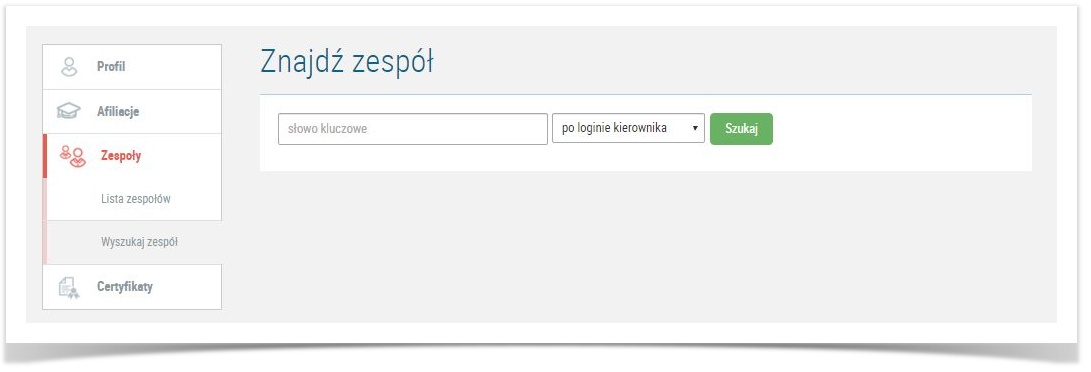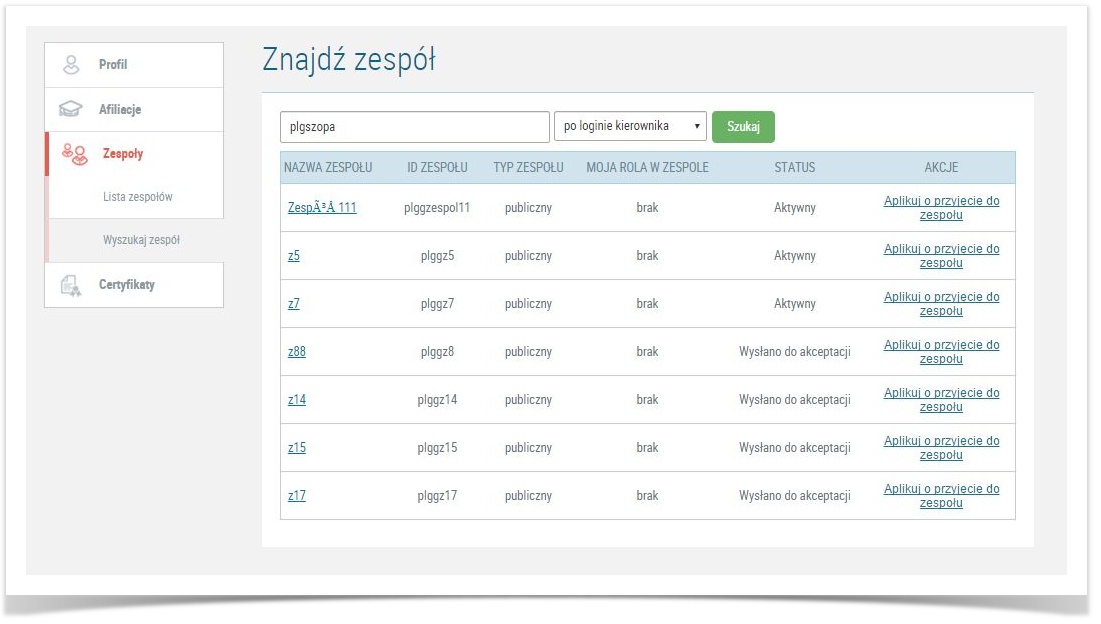Page History
...
Everyone can apply to join public teams.
Every workgroup member can apply for a leader role. The procedure of applying for team leadership role is similar to applying for membership (link "Aplikuj o rolę kierownika"); the role is granted by a workgroup leader.
User can also leave a workgroup by using the link "Opuść zespół".
Search and apply for membership
Teams can be found in "Wyszukaj zespół" menu using a team browser. You can search for teams by the following fields:
...
After finding the team you are interested in click the link "Aplikuj o przyjecie do zespolu" (Apply for membership).
Membership verification
Membership applications are verified by the workgroup leader. The leader receives an e-mail notification about a new candidate and can see a notification at the portal.
User can monitor their applications in "Zespoly" menu where an overwiev for all requests can be found. If the application is approved, user can view all team details and use team's grants.
Every workgroup member can apply for a leader role. The procedure of applying for team leadership role is similar to applying for membership (link "Aplikuj o rolę kierownika"); the role is granted by a workgroup leader.
User can also leave a workgroup by using the link "Opuść zespół".
Next step: Proper Grant
Granty właściwe