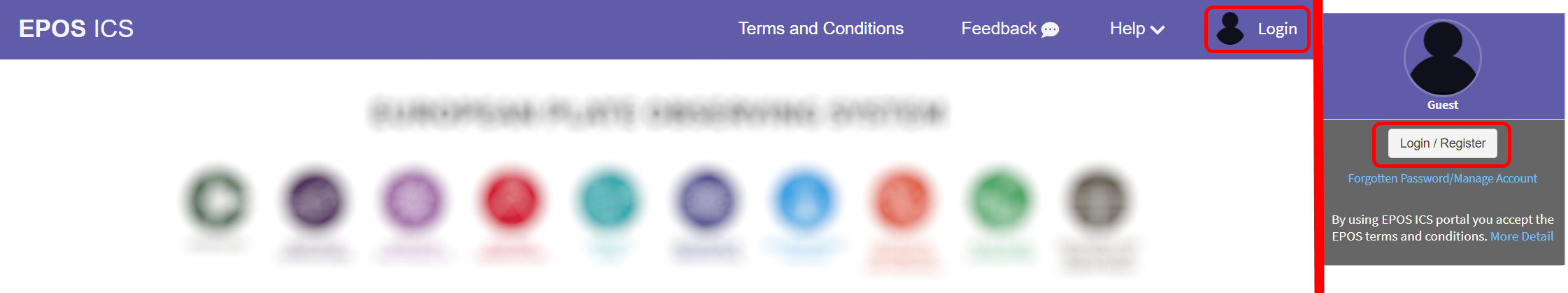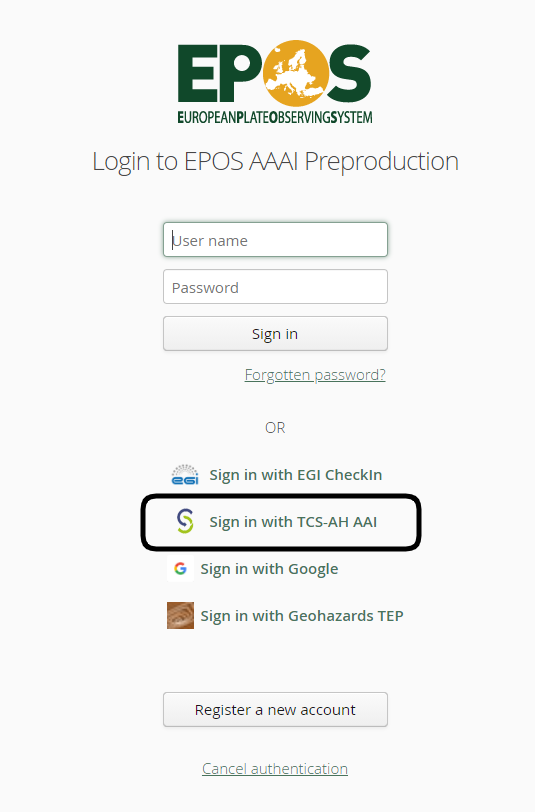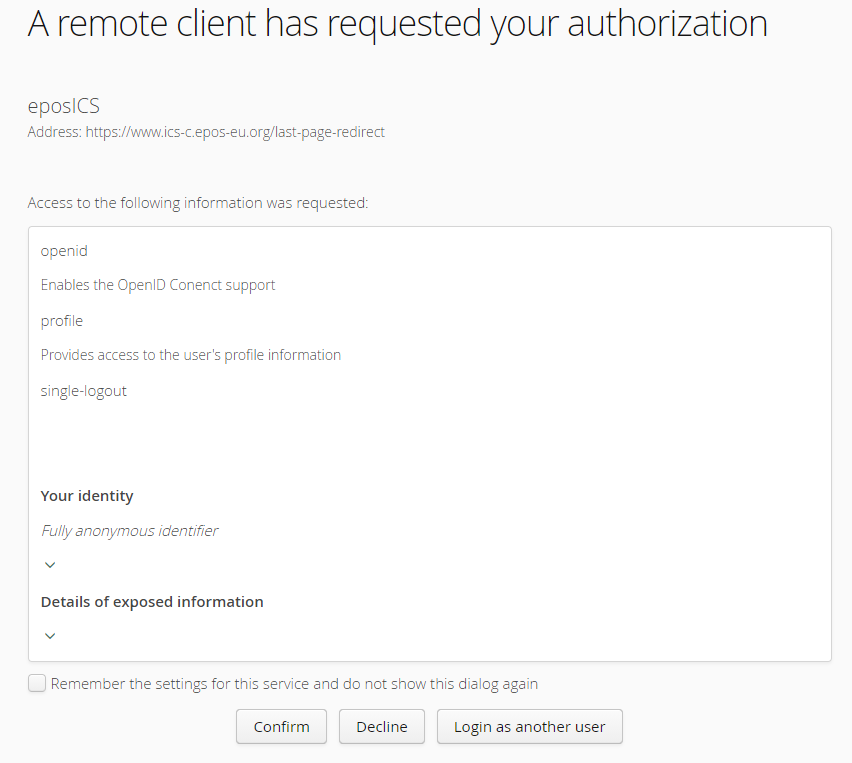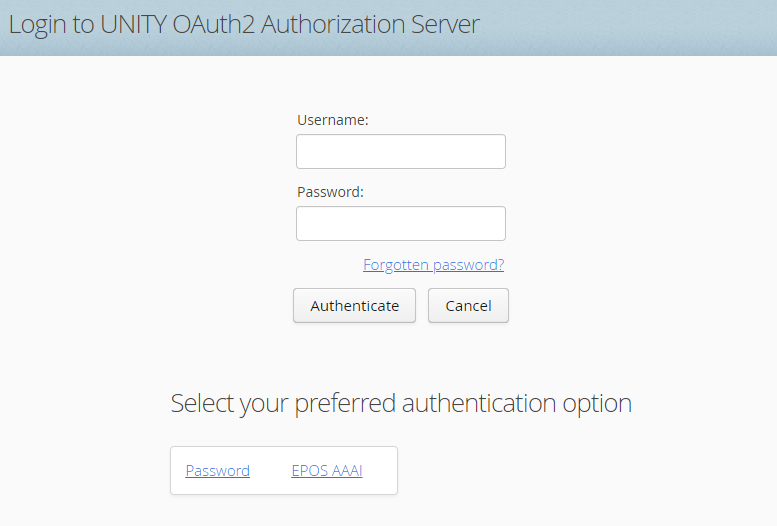Page History
Step by Step
- Enter the ICS-C portal
- Click the 'Login' button in the right-upper corner of the interface, than 'Login / Register' button (Figure 1)
- Choose the 'Sign in with TCS-AH AAI' option within EPOS AAAI, you will be redirected to the EPISODES Platform (TCS AH) sign in system
- Log in with your TCS AH credentials
Detailed instruction
To log in to the ICS-C portal, use the ICS-C login mechanism, accessed by the 'Login' button in the right-upper corner of the portal (Figure 1). This will redirect you to the ICS-C authentication system (EPOS AAAI), where several options for logging in are presented. The standard way would be to enter the username and password, but if you don't already have an account within the ICS-C portal, but have an EPISODES Platform account, you can use the latter by choosing the Sign in with TCS-AH AAI option (Figure 2).
| Anchor | ||||
|---|---|---|---|---|
|
Figure 1. The 'Login' button placed within the ICS-C portal.
Figure 2. EPOS AAAI screen offering several sign in options, with 'Sign in with TCS-AH AAI' marked.
After choosing the 'Sign in with TCS-AH AAIoption', you might be prompted to allow the TCS AH AAI to manage the authentication process (Figure 3). This is due to the authentication process being delegated from the initial point it was started (ICS-C portal) to another entity and is similar to e.g. allowing other tools to log in through the Google authentication. You have to confirm to continue the process. To disable showing this pop-up in the future, check the 'Remember the settings for this service and do not show this dialog again' box.
Figure 3. Prompt for allowing the TCS AH sign in system to manage the authentication process.
After confirming, you are redirected to the regular EPISODES Platform login system (Figure 4), where you have the authenticate with the TCS AH username and password. After that, the system redirects again to the ICS-C portal where you can continue your work as a logged in user.
Figure 4. EPISODES Platform sign in screen.