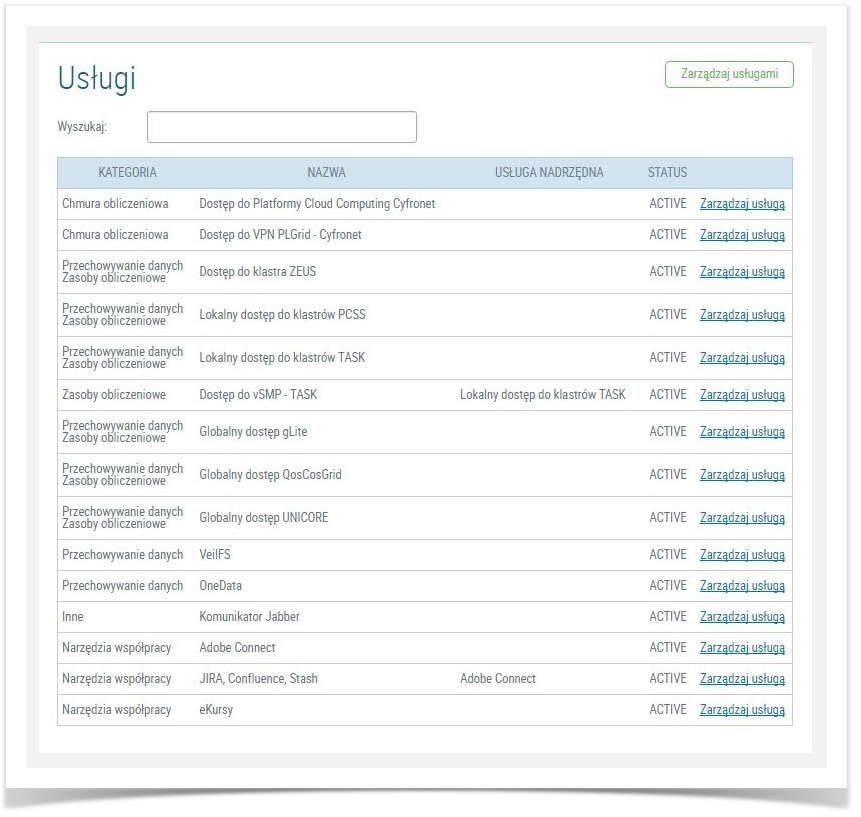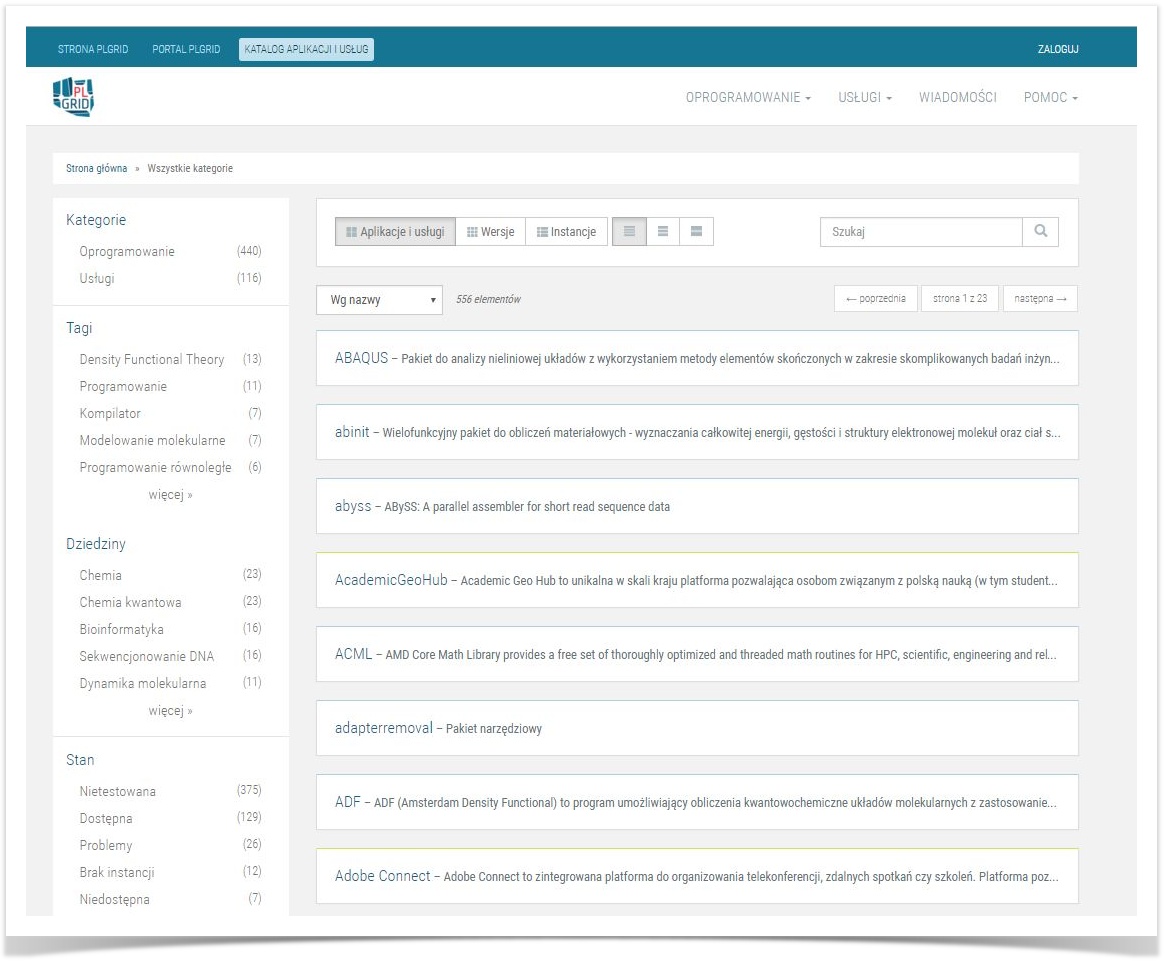Basic information
- User has access to specialised tools and applications.
- PLGrid Portal provides a Service Catalouge which helps with access management of tools and applications.
- Some of them demands activation of related services which called "Parent services" (Usługi nadrzędne).In that "child and parent services" structure, "parent services" activates automatically when User requests for "child service". User must remember that deactivation of parent service may deactivate an access to child service as well.
Service catlouge managment
In "Usługi" menu User has an overviev of all services and application. There is a list with status information:
ACTIVE - This means that service is ready to use
NEED_CONFIRMATION- some of the services demand access permission from the service administrator.
User has to click on the button "Zarządzaj usługami" to apply for service access. User is moved to Application folder web service.
Applying for Service catalouge
Katalog Aplikacji i Usług. Application folder contains an application browser and documentation of every each service, software or a tool implemented in PLGrid infrastructure.
Interface of Application folder allows for easy access to PLGrid's services offer.
Documentation of service overview
Service's list overview
There are a three step to get access to tools, applications or services:
- Find tool, application or service using full text browser or use provided filters.
- Click on the tool, application or service name which is linked to the description.
- At description overview find option "Aktywuj Usługę" and click.
Activated tool, application or service should be visible on the list at "Usługi" menu.
User can deactivate tool, application or service and requests for it again.