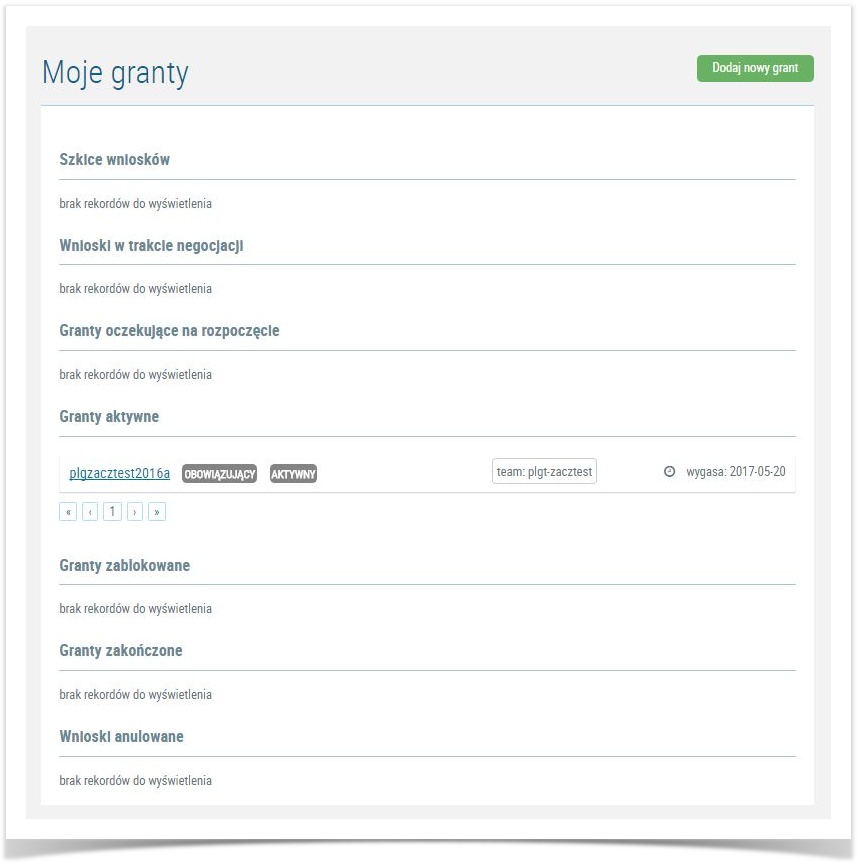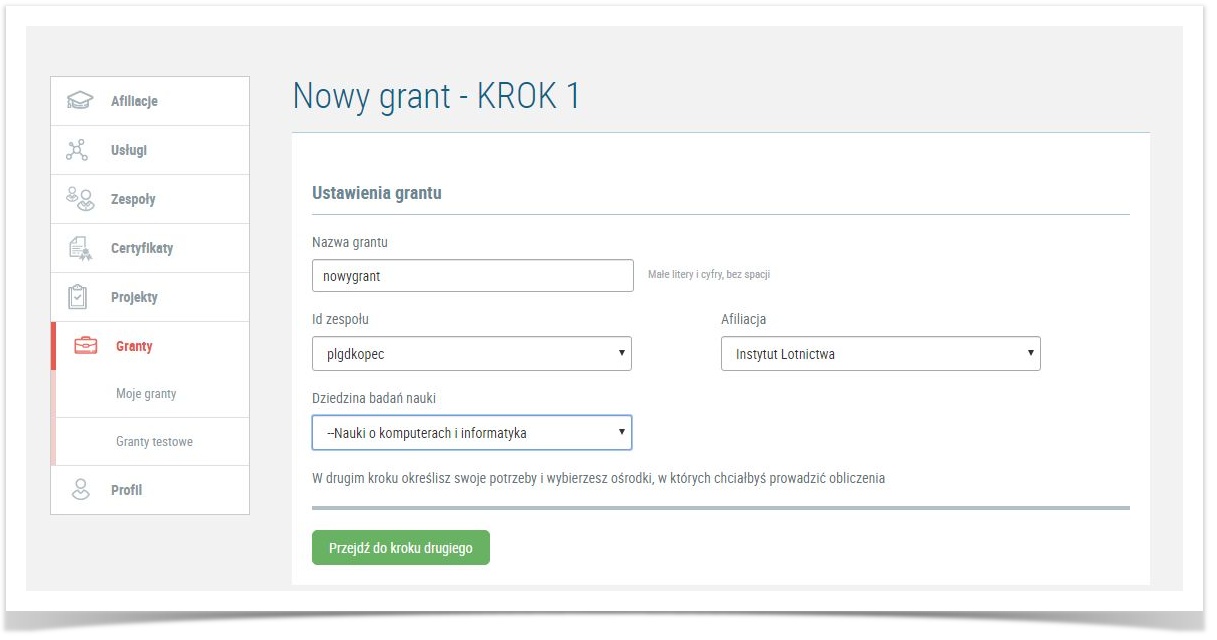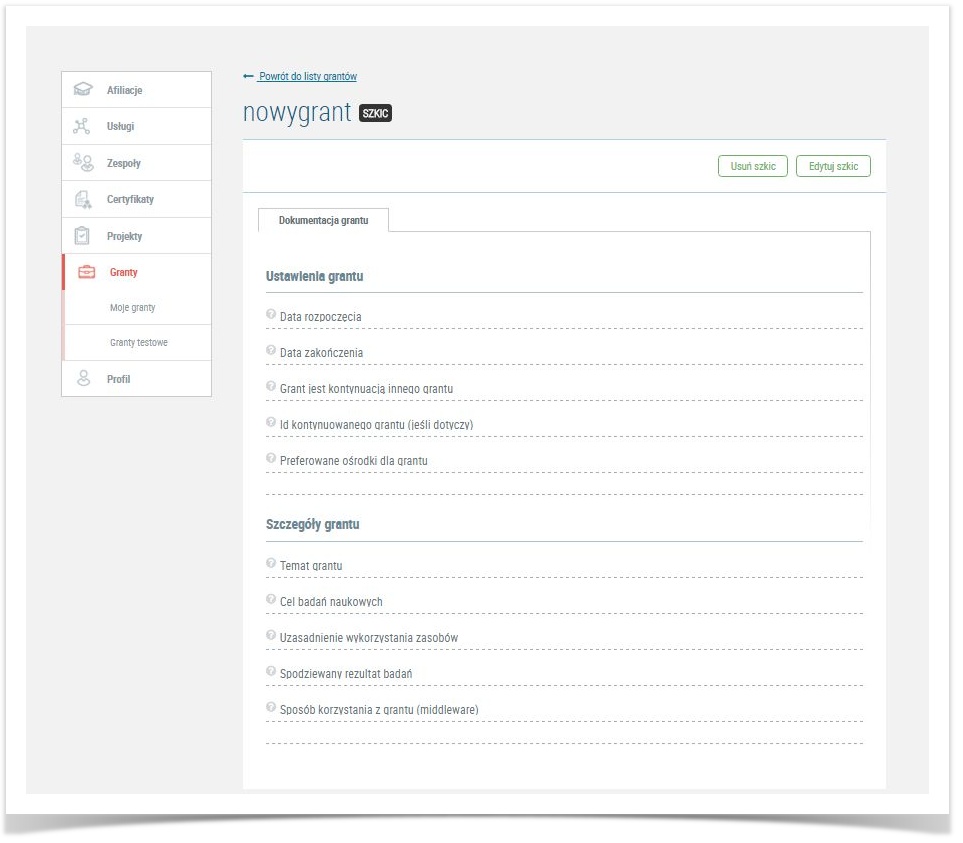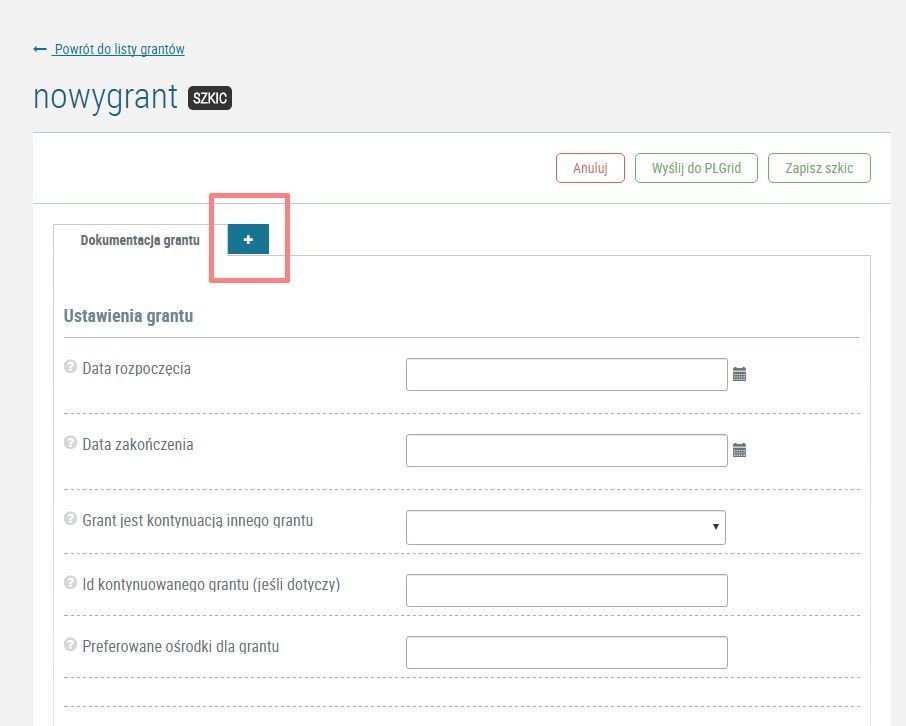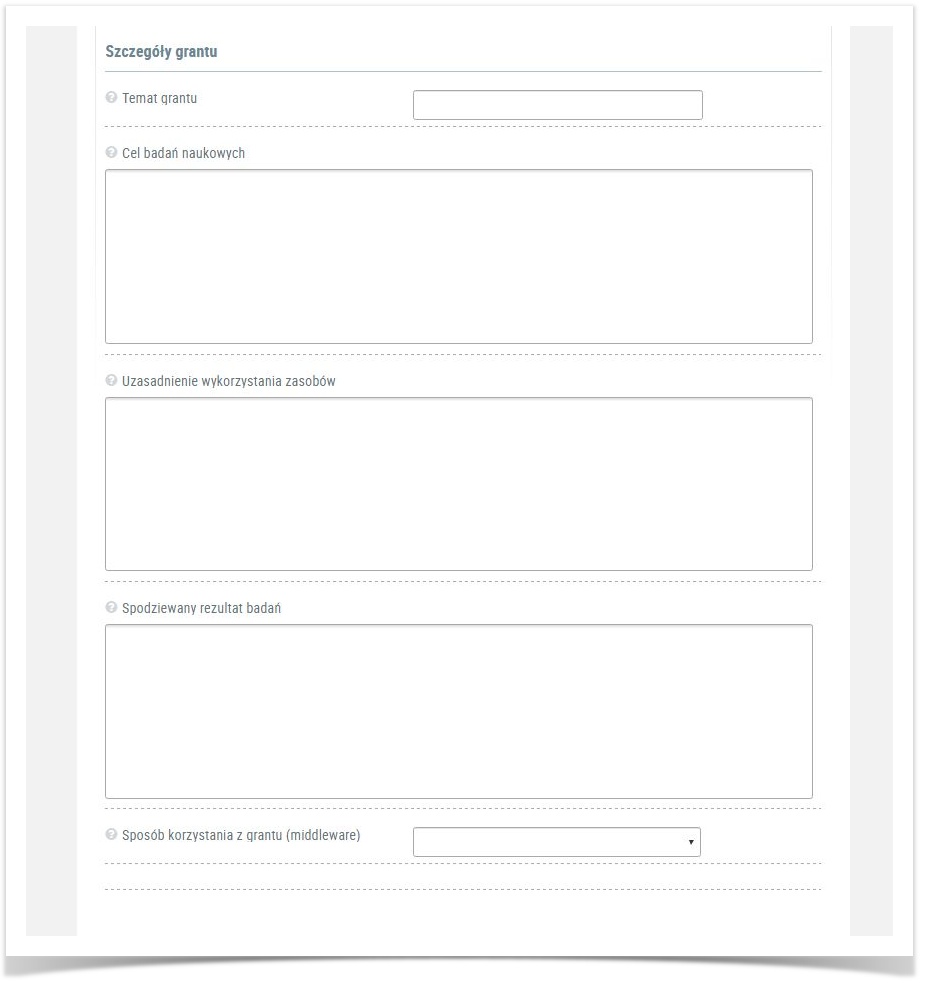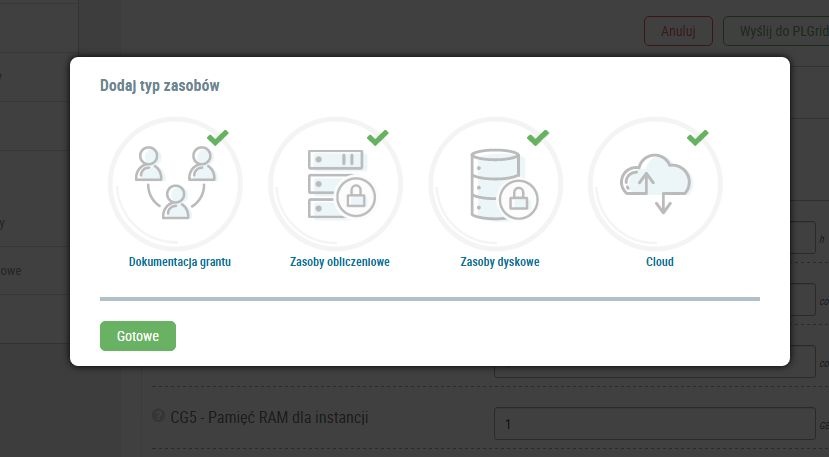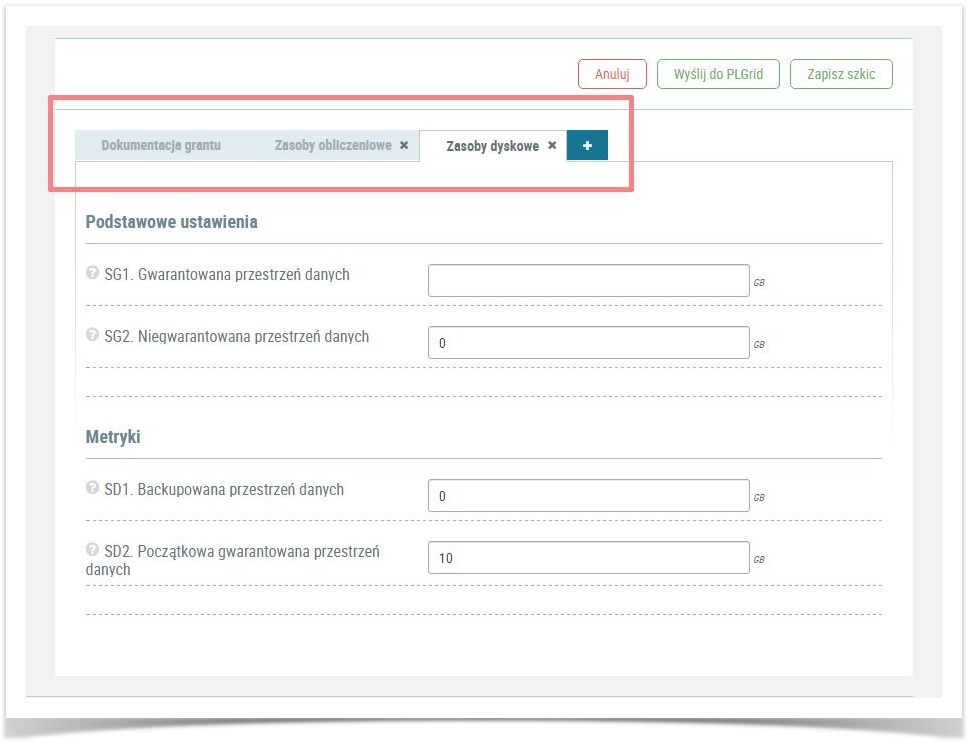Basic information
- Proper resource grant requires user to define their need for resources, time of planned research and inform which data centers they want to use the resources at.
- Planned use of resources must be motivated in grant description.
- Only a non-trial workgroup leader is able to apply for and negotiate a resource grant. If you are not a leader of a proper workgroup (this means you only have a trial workgroup) create one in "Zespoły" menu.
- User must report resulting publications with PLGrid Infrastructure acknowledgments and provide information about usage of grant resources.
Proper grant application
To obtain a resource grant user must specify requirements and clusters they are interested in.
In "Granty" menu go to "Moje granty" submenu containing an overview all of your grants sorted by status, like in the picture below.
Create new proper grant
To apply for a proper grant use the green button "Dodaj nowy grant". It will take you to the first step of grant form.
Define basic information
User must specify following information:
- Grant ID ("Nazwa grantu") - should contain 15 characters, only small letters and numbers (cannot begin with "x"), no space, no ending related with trial grant
- Workgroup ID ("ID zespołu") - from your workgroup list pick one that will use the grant
- Field of science ("Dziedzina badań nauki")
- Affiliation ("Afiliacja") - pick an affiliation within which you will conduct the research
Move to the next step using the button "Przejdź do kroku drugiego".
Specify grant metrics
In second step specify grant parameters. In order to do that use the button "Edytuj szkic" in the top right corner.
Grant parameters
| Field | Description |
|---|---|
| Start date - Data rozpoczęcia | Date when you want grant resources to become available (allocation process may take up to 2 weeks). |
| End date - Data zakończenia | Date until which grant resources will be available. Grant duration should be at most one year. Otherwise the resource administrators reserve the right to shorten the grant duration time. |
Grant is a continuation of a previous one | In case you want to continue research started in a previous grant (the topics are the same but the old grant's time is out) create this grant as a continuation of a previous grant. Extension makes the allocation process shorter. Provide ID of the previous grant in the next field and you may copy the old grant's description. |
Preferred clusters - Preferowane ośrodki dla grantu | Pick a cluster (or clusters) where you want to conduct your research - write its name taken from the following list:
Administrators of the sites you picked will be asked to provide resources - they may, but do not have to do it. |
| Research topic - Temat grantu | Summarize your research in one sentence |
Research goal - Cel badań naukowych | Description of planned research. |
Supercomputer resource justification | Explain why you need to use supercomputer resources. You can briefly describe required resources what applications or services you may need. |
| Expected results - Spodziewany rezultat badań | User should provides information about planned publications, posters or conferences where you will share the research results. |
| Middleware - Sposób korzystania z grantu (middleware) | Pick middleware you want to use. If you want to use a cluster directly via batch system, pick "lokalnie na klastrze". If you are unsure pick "zdecyduję później". |
koniec
Define resources
In editing mode, after specyfied metrics, User should choice the type of resources. This is a draft of resource grant.
There are 3 types of resources:
- Zasoby obliczeniowe/ Computing
- Zasoby dyskowe/ Storage
- Cloud.
After click "+" icon the pop up with iconic buttons representing resources. To choose resource, User need to click on each icon.
To confirm choice, click on green button "Gotowe" and User returns to draft of resource grqant.
User must fill all of fields. The fileds are matching to resourcrs metrics metrykom zasobów.
Request for resource grant will be resend to the User in case of empty fields. That could extend waiting time for resources. In case of any question or difficulties, User can report issue via Helpdesk PLGrid.
Send request to PLGrid
When User finaly filled request has following option:
- Anuluj / Cancel: if user decide to not request for a resource grant.It is possible if request has a Draft state.
- Zapisz szkic / Save draft: User can save the draft and decide about sending it later.
- Wyślij do PLGrid: szkic przechodzi w stan "Wysłany do rekomendacji". W tym stanie ponowna edycja możliwa jest w dwóch przypadkach: Send to PLGrid: draft state change to "waiting for recomendation"
User receives email information about proccesing of request for User's Grant
Accept resource proposal
User should check if requested resources are available and confirm a proposal from admim. There is also possibility to renegotiate a pool of sources.
States of Resource Grant
- Szkic/ Draft: Request enable to editing by User.
- Wysłany do rekomendacji/ Send to recommendation: sended request is waiting for reviewer opinion.
- Odrzucony / reject: the application may be rejected with description of reason and with a request to correct any irregularities. WARNING: Rejection does not mean that acces to resources is definitive refuse.
- Aktywny/ Active: request accepted
- Zablokowany/ Blocked: this state means that grant is blocked due to end resources or break terms and conditions.