Contents of this guide
This guide will introduce you to creating your own applications and running them within the EPISODES Platform. The applications you create will be kept in the Application Workbench and will be available for you from the EPISODES Platform when you log in to your account. All the steps required to create and integrate your own code are further described on the subsequent pages of this documentation:
How to access Application Workbench?
The Application Workbench is available at https://epos-apps.grid.cyfronet.pl/. To see your application codes, you have to first create an account, and then log in.
About Application Workbench
The Application Workbench is a Web interface for managing GIT repositories based on Gitea service. All applications you will create will be represented by a GIT repository, containing files described in this guide. GIT is a version control system that allows for collective work on software, tracking history of software file modifications, and many more. The command of this system is highly encouraged when using the Application Workbench, but not required - see also Editing the application code guide.
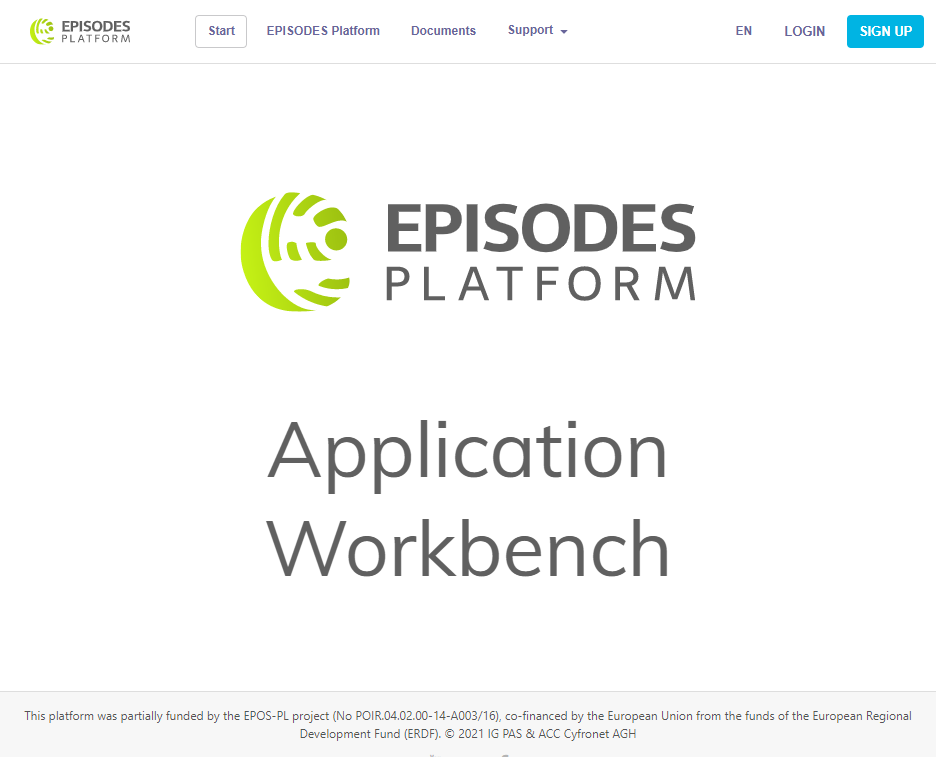
Figure 1. Main page of the Application Workbench before logging in

Figure 2. Main page of the Application Workbench after logging in
Acknowledgements
The development of the Application Workbench and its integration with the EPISODES Platform was partially funded by the EPOS-PL project (No POIR.04.02.00-14-A003/16), co-financed by the European Union from the funds of the European Regional Development Fund (ERDF).
