Step by Step
The time series data can be easily created with tools available on the EPISODES Platform, as escribed below:
- Choose a catalog (or extract part of the catalog with Catalog Filter) from a selected episode.
- Add to user's workspace the Catalog to Vector converter application. It allows to extract vectors of time and time–correlated attributes of user's choice from the seismic catalog.
Select the seismic catalog to be used and choose the parameters to be analyzed: a column with time and any parameter from the Catalog for which the correlation is to be made (Time and eg. Mw).
- The application generates two files: Time.mat and [chosen parameter name].mat. These are input files to the Time Series Builder application that user should to use next.
- Add the Time Series Builder to the workspace. This application allows the user to generate data series based on time vector and time-correlated parameter vector files created in the previous step.

In the following steps the user needs to specify:
- Initial time range – initial time range for analysis
- Calculation mode – specifies way of parameter calculation from the time-correlated parameter vector values to compute time series (see figure below)
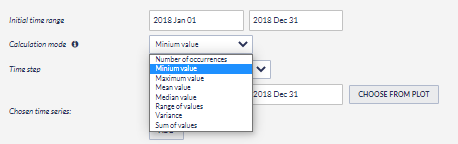
- Time step - time step used for the analysis (see figure below)
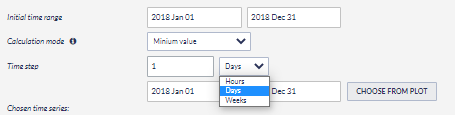
- Chosen time series – select a single or multiple range(s) of time for which time series will be calculated. It can be typed manually or selected from interactive graphs (see figures below)
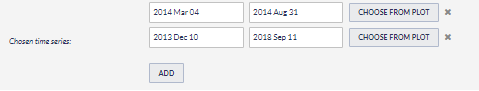
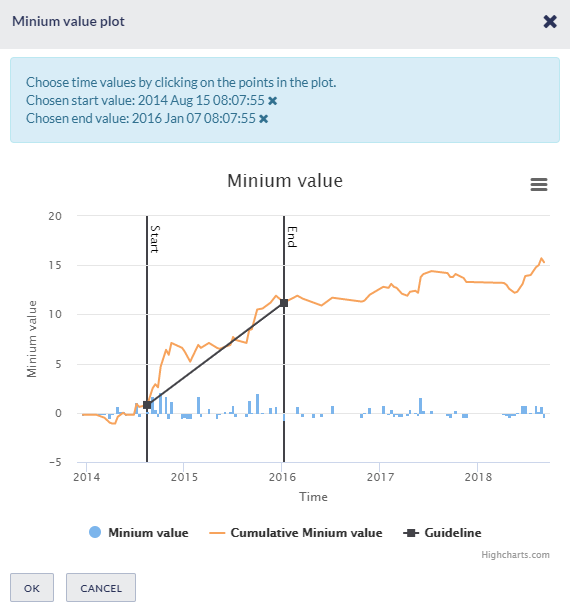
4. Press the ![]() button to initiate the process. Time series are calculated and saved in the user’s workspace as .mat file.
button to initiate the process. Time series are calculated and saved in the user’s workspace as .mat file. 
The time series data is the mandatory input for the following applications:

