Step by Step
After the User adds the Application into his/her personal workspace, the following window appears on the screen (Figure 1):
Figure 1. Input window of "Anderson-Darling test for magnitude distribution" application.
The User shall click on 'SELECT FILES' button in order to use seismic catalog data among the ones that are already uploaded in his/her personal workspace.
The User is then requested to fill in the fields shown below:
- Chosen magnitude column - The user may choose among different magnitude scales (e.g ML, MW), in the Episodes where these scales are available.
- Mmin -The User now is requested to choose the minimum magnitude to be assumed as completeness magnitude for the analysis. This can be done in two ways. The first is to type a single magnitude value in the empty box, possibly after he/she has performed an individual analysis (see "Completeness Magnitude Estimation" Application). The second is to graphically select the minimum magnitude from the Normal or the Cumulative histograms, which are available after clicking on the respective tabs. In both cases there is option to alter the step of the histogram's bars and to select between linear and logarithmic scale of the Y-axis for the plotting.
- Mmax -The User now is requested to choose the maximum magnitude to be assumed as completeness magnitude or the analysis. The same options as Mmin as available as well (see above).
- Magnitude Round-off Interval - The User is requested to select the Magnitude round-off interval (magnitude reporting accuracy) to be used for the analysis.
- Magnitude Distribution - The User is requested to define the selected parameter distribution for which the null hypothesis is to be tested.
- Number of Trials- The User is requested to select the Number of trials to be performed for each iteration process.
After defining the aforementioned parameters, the user shall click on the 'RUN' button and the calculations are performed. The Status changes from 'Submitting' through 'Queued', than 'Running' and finally 'Finished'. The output is created and plotted in the main window just below 'RUN' button. The Analysis Results table appear on the screen and comprise the following outputs:
A) A figure is created showing the p-value (significance) of the null hypothesis (magnitudes follow exponential or Weibull distribution) as a function of MC (Figure 2).
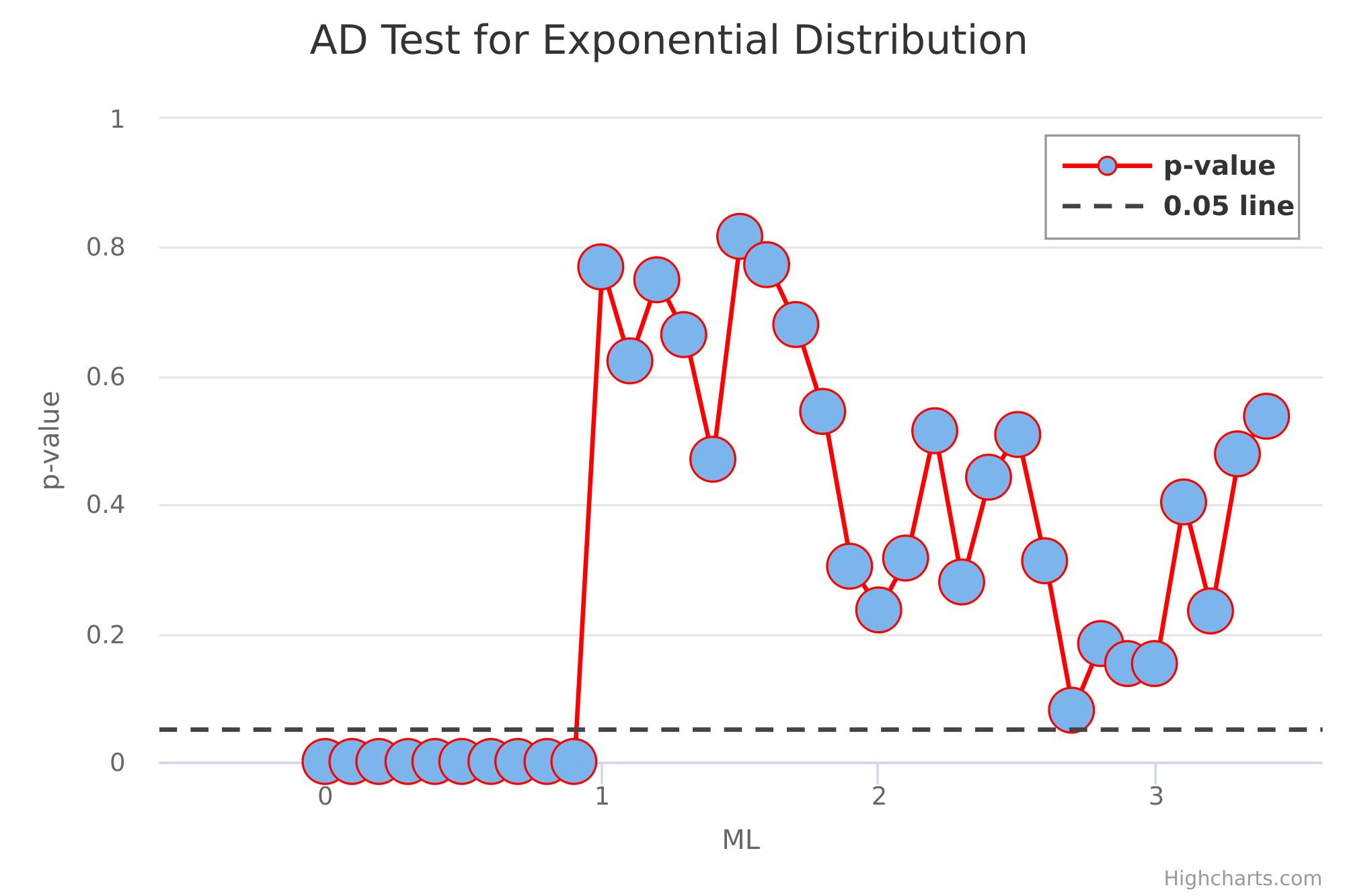
Figure 2. Example of the output figure with p-values of AD Test as a function of magnitude cut-off (MC).
B) A second figure with the histogram of number of events within specified magnitude bins is demonstrated as well (Figure 3).
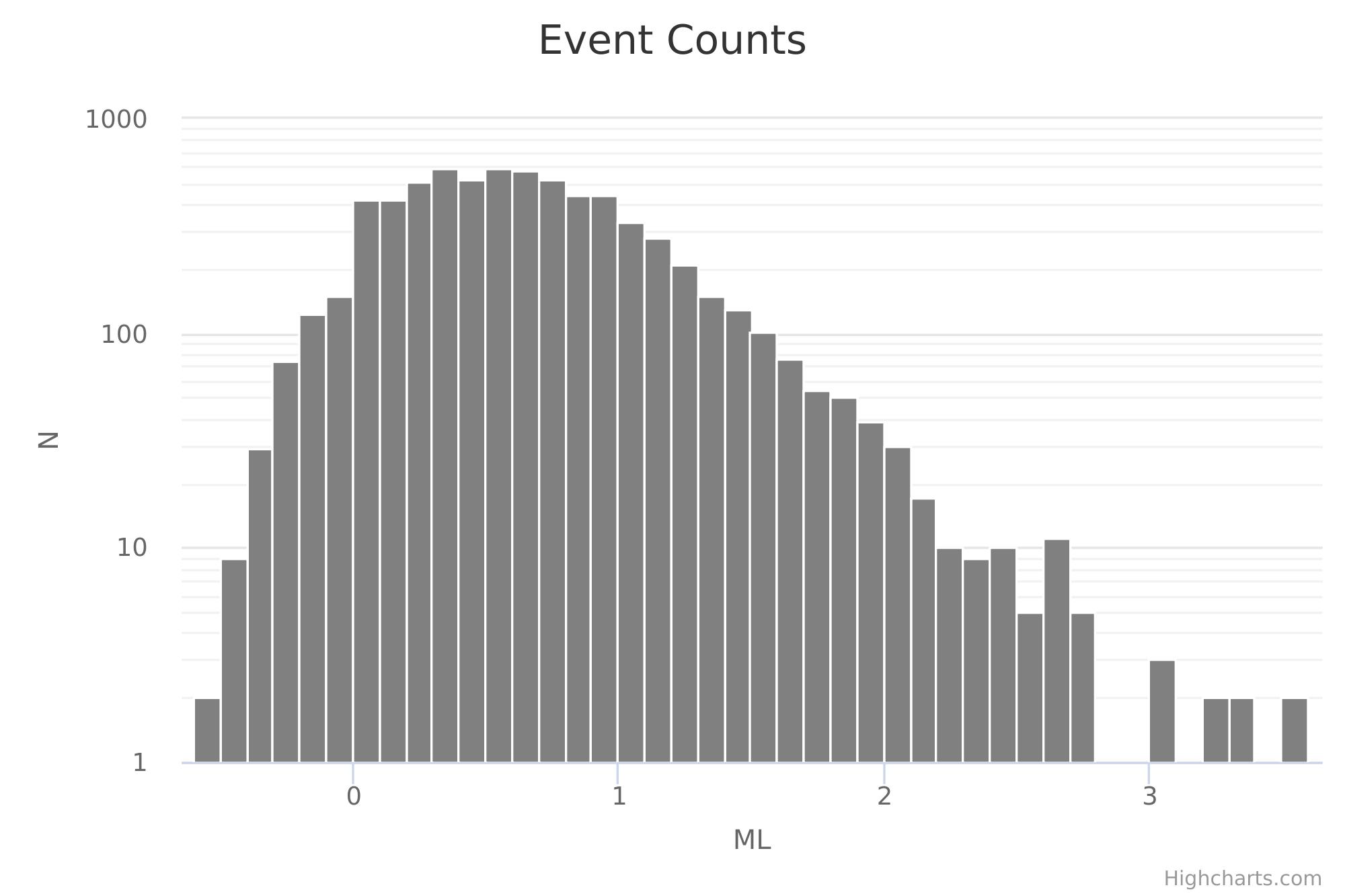
Figure 3. Example of the output figure the frequency-magnitude distribution of the study dataset.
C) REPORT_ADTestMag.txt: An output report is generated and stored, including a summary of the input parameters and data considered, as well as the results obtained from the analysis for different Mmin (number of events, b-value, p-value and test decision – Figure 4)
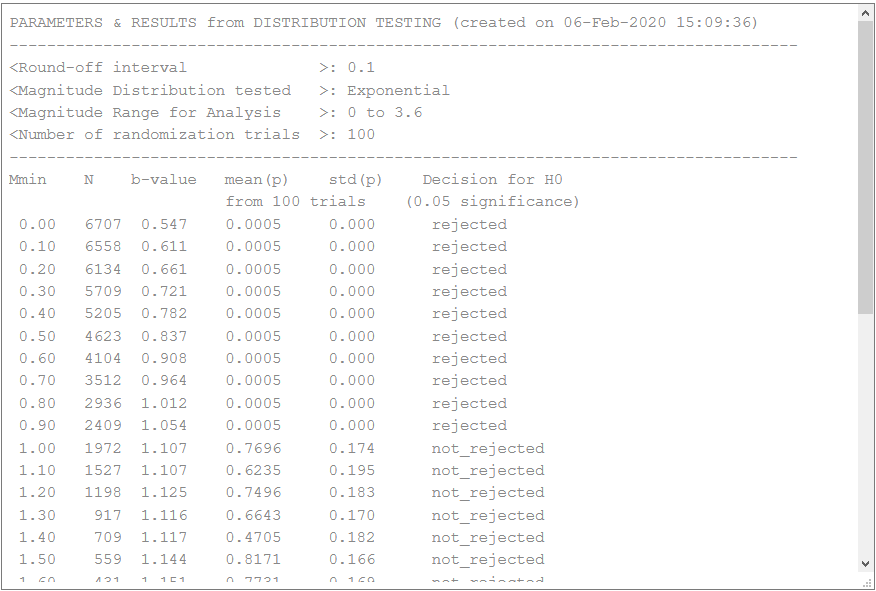
Figure 4. Example of the output report generated by the application.
D) Various mat files are produced and are available for the User to visualize and/or download (Figure 5).
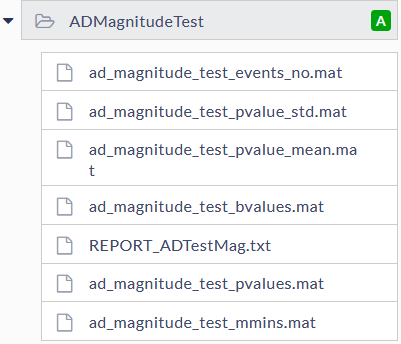
Figure 5. Example of output files produced by the application.

