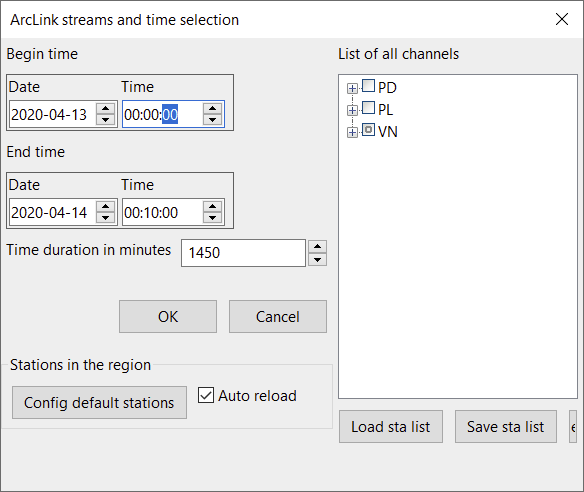When viewing the continuous recording with segments of identical length, it is not necessary to define the times of the next segment each time. You can load the next episode using the FileArcLink Next period menu command or a keyboard Ctrl + Alt + N combination.
The length of the time period of the loaded signal is the same as the time segment last defined in the Arclink module. Time segments are loaded with a 10-minute overlap, while periods shorter than 30 minutes are read without the overlap. This means that the length of the newly loaded episode will be the same and its beginning will be 10 minutes earlier than the end of the previous episode. The overlap is introduced in order to interpret the waveforms recorded at the junction of time segments. Therefore, if you want to read new segments every given time interval, you need to set the length of the loaded time segment by 10 minutes longer. Example one: if we want to load daily registrations, the time period should be 24 * 60 + 10 = 1450. This can be achieved by setting the times when the registrations are first downloaded from ArcLink, e.g.
After loading the first period, as shown in the figure, the next recording days will be loaded. Example two: if we want to load two-hour recordings, then the time interval should be 2 * 60 + 10 = 130. This can be achieved by setting the times when the continuous recording is first downloaded, e.g.
The 10 min. overlap does not apply when the time segment is shorter than 30 minutes. In this case, the beginning of the new segment coincides with the end of the previous one.
The list of read nets, stations, and channels is set in the Arclink module.
The ArcLinkExtension module reads successive time segments. It uses the ArcLink module and does not work without it. It is an extension of its capabilities. It reads successive time segments of continuous recording using the ArcLink protocol. It does not have its own configuration file, and its operation is left to the previous Arclink call and its configuration file.