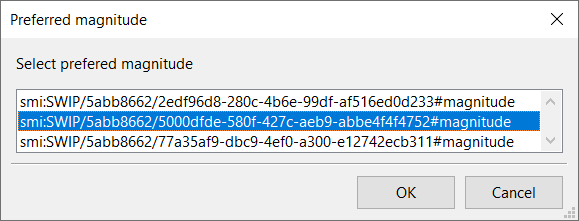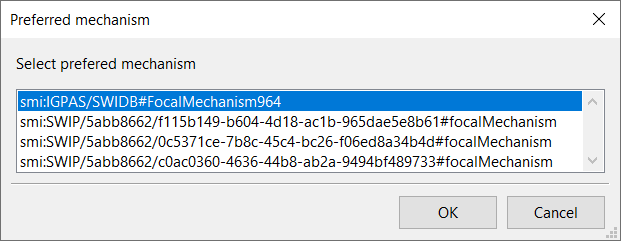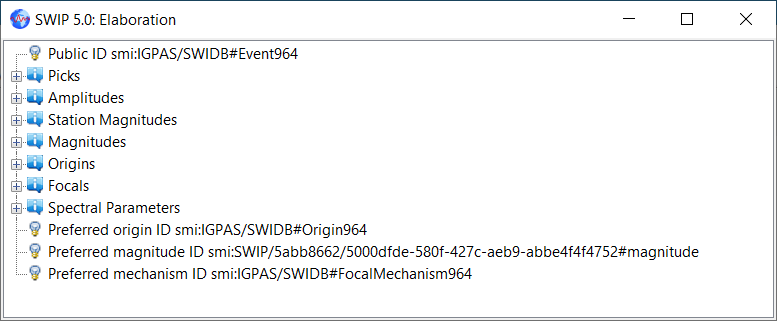This module contains small functions which, due to their simplicity, have been gathered in one plugin. In the menu, they are grouped under the Tools submenu. In addition, in the Tool submenu, there are functions supported by other plugins and described in other chapters. These include: determining theoretical phases, displaying channel responses, etc.
The functionals described in this chapter are:
Channels status report
The Tools → Channels state command displays information about the loaded seismic channels in the report window: their code, time range or ranges of times of loaded parts of recordings and sampling frequency, e.g.
Listing of parameters of seismic stations and channels loaded into the program
The Tools → List loaded parameters command displays information about the loaded parameters of seismic channels in the report window. parameters could be loaded together with seismic records or a separate command, e.g. reading dataless files. The report window displays: parameter validity period, station location, gain, and sampling frequency, e.g.
Adding a comment to the event
The Tools → Add comment to the event command allows you to add a comment to the event. You can add any number of comments. After selecting the tool, a window will appear in which you can enter a comment - one line.
Comments are visible, among others, in the elaboration window, in the Comments table, e.g.:
Setting preferred event parameters
The QuakeML data structure allows you to store many different origins, magnitudes, and focal mechanisms calculated using different methods for a single event. In order to know which of these results should be selected, e.g. when exporting data, you can specify the preferred parameter. Some modules set this parameter themselves. You can also manually set or clear preferences.
The preferred origin is set with Tools → Set preferred origin. A selection list of IDs of existing locations appears, e.g.:
in which you need to select the ID of one origin and click Ok.
The preferred magnitude is set with the command Tools → Set preferred magnitude. A selection list of IDs of existing magnitudes appears, e.g.:
in which you need to select the ID of one magnitude and click Ok.
Preferowany mechanizm wstrząsu ustawia się poleceniem Tools → Set preferred mechanizm. Pojawia się lista wyboru ID istniejących mechanizmów np.:
The preferred focal mechanizm is set with the command Tools → Set preferred mechanizm. A selection list of IDs of existing focal mechanizms appears, e.g.:
in which you need to select the ID of one focal mechanizm and click Ok
IDs of preferred parameters are listed in the elaboration window, e.g.
If the preference is already set to the ID of the preferred parameter (e.g. origin), the list of possible IDs is preceded by --DISMISS--. Selecting DISMISS will remove this preference without selecting another.