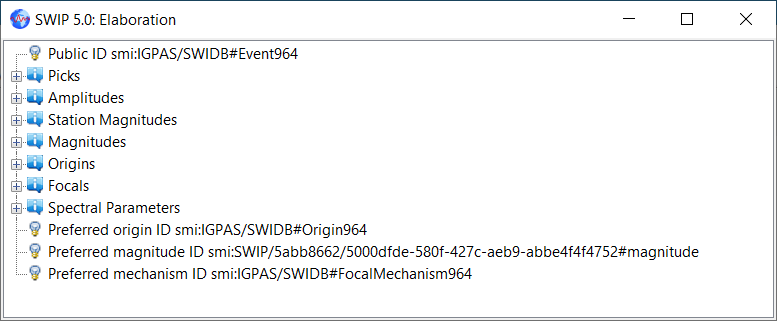...
The Tools → Channels state command displays information about the loaded seismic channels in the report window: their code, time range or ranges of times of loaded parts of recordings and sampling frequency, e.g.
...
The Tools → List loaded parameters command displays information about the loaded parameters of seismic channels in the report window. parameters could be loaded together with seismic records or a separate command, e.g. reading dataless files. The report window displays: parameter validity period, station location, gain, and sampling frequency, e.g.
...
Comments are visible, among others, in the elaboration window, in the Comments table, e.g.:
...
IDs of preferred parameters are listed in the elaboration window, e.g.
If the preference is already set to the ID of the preferred parameter (e.g. origin), the list of possible IDs is preceded by --DISMISS--. Selecting DISMISS will remove this preference without selecting another.
...