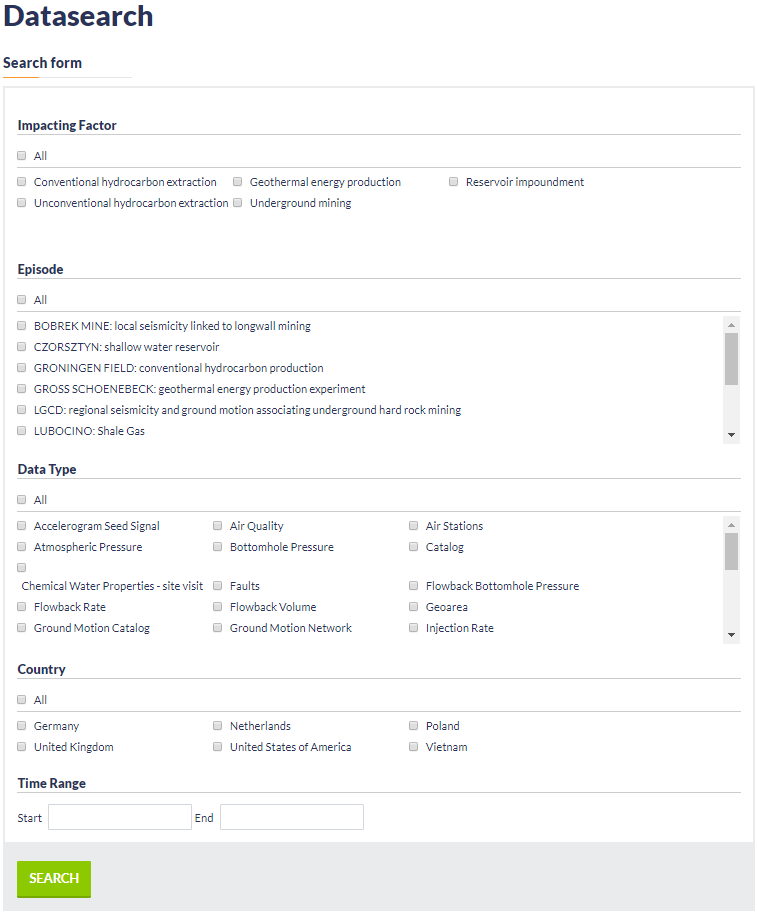Page History
In the present platform version the available Applications ("Applications" tag in the IS-EPOS main page) are grouped into the categories shown in Figure 1, each one containing several applications (click on each Applications for details):
Figure 1.
In general, Applications in IS-EPOS can be divided into Data Handling and Data Processing Applications in terms of their outputs. Data Processing Applications sustain advanced methodologies for AH data analysis, whereas Data Handling Applications comprise tools for data transformation and handling. A possible taxonomy of the Data Processing Application is the following. These applications are available after clicking on "add to workspace" panel (right side of Figure 1).
...
Step 3b: After selecting an episode the user may receive access to all available data from any episode by clicking on the "All data related to this episode" tab (red box, in the bottom left corner of Figure 5).
Figure 5.
Step 3b3c: A Data search screen is now displayed (See also "Advanced Data Search" in "AH Episodes" chapter). The User may either select one or more (even all) episodes, or apply a filter from the list provided such as time range, country, data type etc (Figure 6).
Figure 6.
Step 3c3d: All data after the filtering criteria application is now demonstrated and the User may select one or more data types for further processing. If the User chooses the "View File" tab, the same screen as in the previous step, appears. If the User clicks at the "Add to Workspace" tab, the data is directly transferred to his/hers personal workspace (Figure 7). (See also AH Episodes chapter)
...