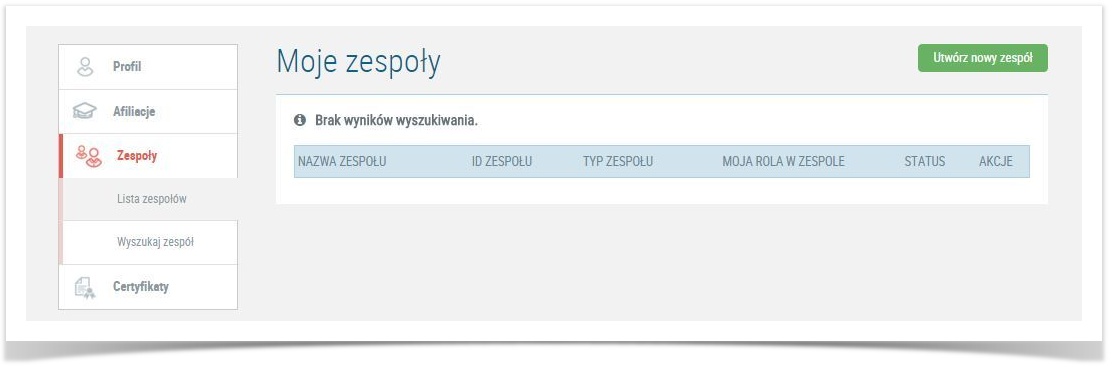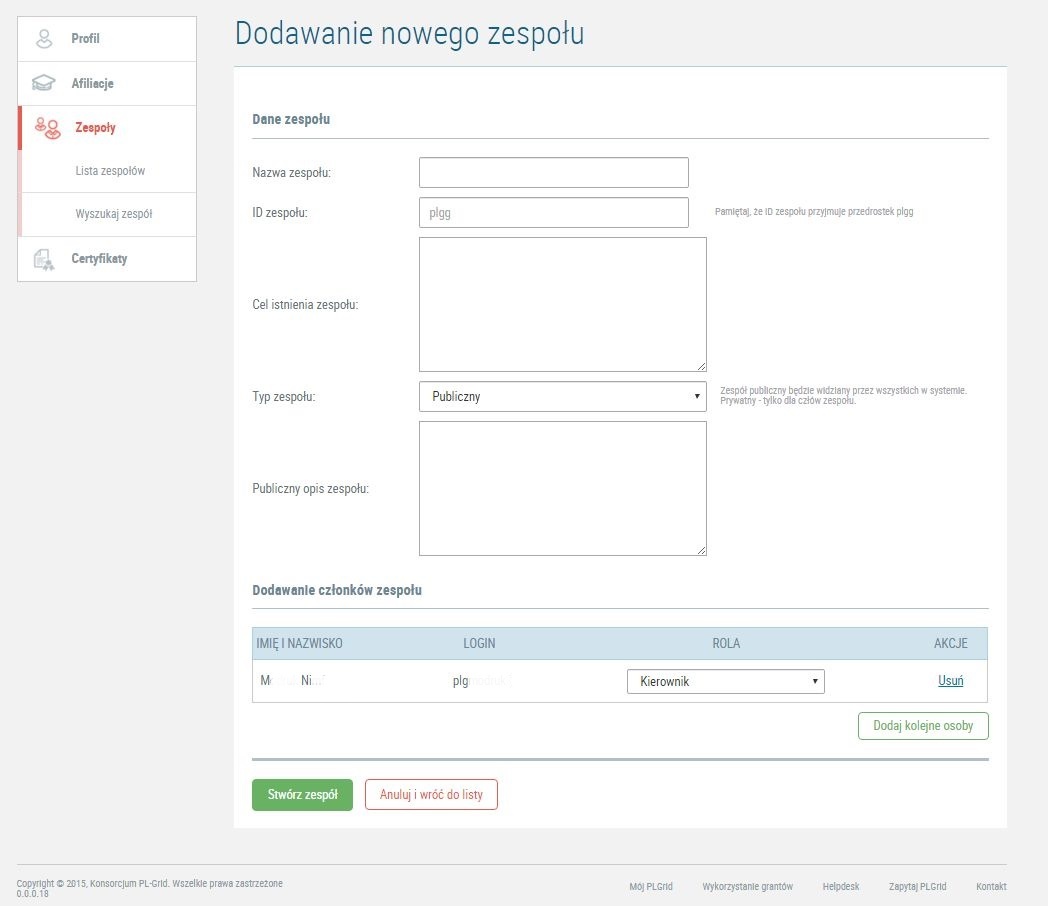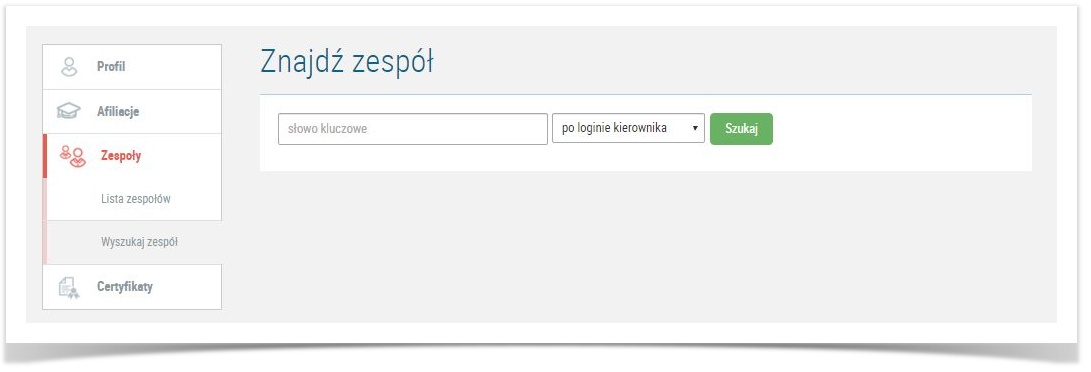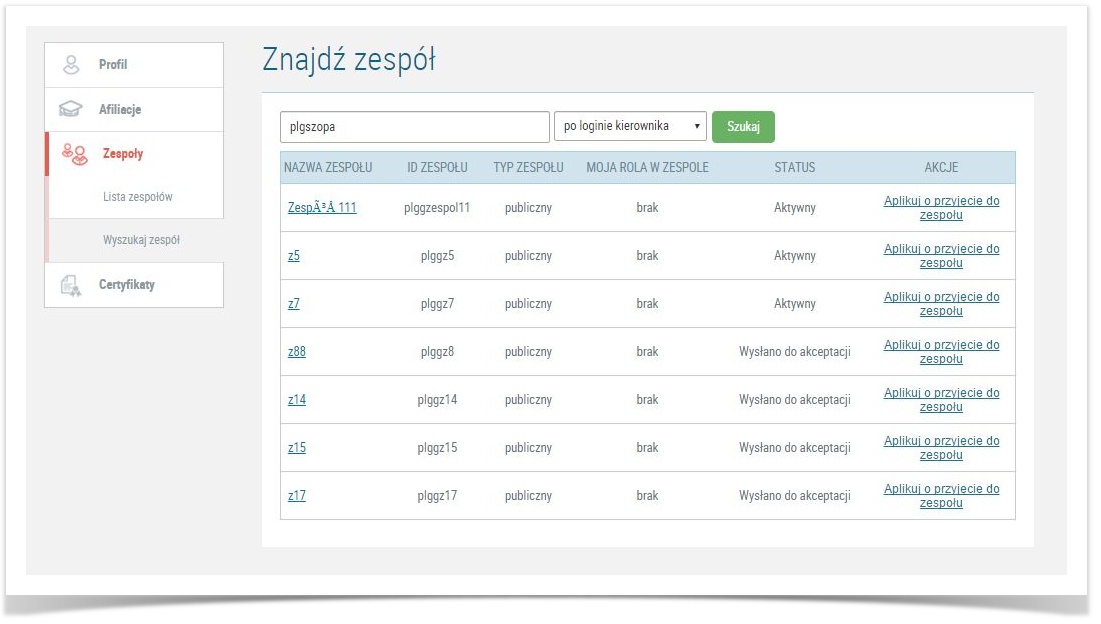Page History
| Table of Contents |
|---|
Basic information
- Work group Workgroup is a unit which helps Users to share sources obtained from grants
- Work group Workgroup could consists only one person or represents existing research team
- Work group Workgroup is a unit which enables applying for a proper grants.
- Some of services at PLGrid require grants, resources grants require Work group.
...
Workgroup Managment
Work group Workgroup management is in "Zespoly" menu.
There is a table contains the list of User's teams and option to create another one (Utworz nowy zespol). There is a possibility to join to already existed teams. User can search for team by "Wyszukaj zespol" and apply for access.
To create Work group Workgroup fill the fields with following information:
- Nazwa zespołu/Team’s Workgroup’s name: maximum 255 signs
ID zespołu/Team’s IDWorkgroup’s ID: starting with "plgg": maximum 12 signs
Cel istnienia zespołu/Team’s Workgroup’s goals/purpose - description of planning research
- Typ zespołu/ Type of team Workgroup: 2 types available:
- private: team is not visible in searched for users out from this team;
- public: team is visible for other users, the can search the team and apply for access
Teams' description: information useful for Users who may be searching for work teamworkgroup.
By option: "Dodaj kolejne osoby” User can add new members to the team. It is a pop up with search where you can find and add new person to your team.
...
After collect the team, User should give them roles:
Team’s supervisor Workgroup’s manager (Kierownik zespołu): team’s creator gets this role obligatory. This role allows to manage teamsgroups' parameters. Team Workgroup required at least one supervisor.
Info Supervisor is responsible for repoting work group's work results.
- Team memberWorkgroup’s member: have access to team’s sources obtained by Resource grant. Team Workgroup’s member has has preview team’s parameters and he is able to apply for supervisor role.
...
| Info |
|---|
If User has less than 10 work groups, action is automatically confirmed. If User has more then 10 work groups, each new required confirmation by Operation stuff. |
...
Workgroup membership
Every User can apply to public teams.
...
Workgroup searching
In "Znajdź zespół " menu is a search browser where. User can find team using following filters:
...
On The list with related records will show up an option: "Aplikuj o przyjecie do zespolu" (Apply to team).
...
Workgroup membership verification
Team Workgroup manager decides about permission for new member's access. Team manager , gets an e-mail with information about new candidate and can see the notification at at the Portal.
User can monitory an application in "Zespoly" menu where is an overviev for all requests. If application is approved, User gains possibility to preview parameters of the team.
To see teamworkgroup's details User must click on the team's its name.
Every team workgroup member can apply for team's management role. Procedure of applying for team's management role is similar to applying for membership; it's up to team's manager if User gets the role or not.
Next step: Resource Proper Grant
Granty właściwe